Introduction
Have you ever liked a post on social media and seen a satisfying animation? Or filled out a form and received instant visual feedback? These are microinteractions at work, and they’re everywhere in our digital lives. Microinteractions are those subtle, almost subliminal moments of engagement between a user and a product. In the context of WordPress sites, they’re the secret sauce that can turn a mundane user experience into something memorable and delightful.
WordPress, the world’s most popular content management system, offers a perfect playground for implementing these tiny but mighty design elements. By incorporating microinteractions, you can significantly enhance user engagement, improve usability, and set your site apart from the competition.
1. The Basics of Microinteractions
So, what exactly are microinteractions? At their core, microinteractions are contained product moments that revolve around a single use case. They’re the small, functional animations that provide visual feedback, guide users through a process, or simply add a touch of personality to your WordPress site.
Think of microinteractions as the digital equivalent of body language in human communication. Just as a smile or a nod can convey volumes in a conversation, a well-designed microinteraction can communicate important information, guide user behavior, and even evoke emotional responses.
The importance of microinteractions in web design cannot be overstated. They serve multiple crucial functions
- Providing immediate feedback
- Guiding user actions
- Preventing errors
- Enhancing the overall user experience
2. Historical Background of Microinteractions
To truly appreciate the power of microinteractions, it’s worth taking a brief journey through the history of user interface design. The concept of microinteractions isn’t new – it’s been evolving alongside digital technology for decades.
In the early days of computing, interactions were primarily text-based and functional. As graphical user interfaces (GUIs) emerged, designers began to recognize the importance of visual feedback. The introduction of the mouse cursor, for instance, was a significant milestone in microinteraction design.
As web design matured, pioneers like Don Norman emphasized the importance of user-centered design. Norman’s principles of visibility, feedback, and mapping laid the groundwork for what we now recognize as microinteractions.
The term “microinteraction” itself was coined by Dan Saffer in his 2013 book “Microinteractions: Designing with Details.” Saffer’s work brought these small but crucial design elements into the spotlight, inspiring designers to pay more attention to the minutiae of user experience.
3. Key Components of Microinteractions
Understanding the anatomy of a microinteraction is crucial for implementing them effectively in your WordPress site. Every microinteraction consists of four main parts:
1. Triggers: These initiate the microinteraction. A trigger can be user-initiated (like clicking a button) or system-initiated (like a notification).
2. Rules: These determine what happens when a microinteraction is triggered. They’re the functional core of the microinteraction.
3. Feedback: This is how the system communicates the rules to the user. It can be visual, auditory, or haptic.
4. Loops and Modes: These determine the meta-rules of the microinteraction, such as what happens if the microinteraction is repeated or how it might change over time.
4. Benefits of Implementing Microinteractions in WordPress
Now that we understand what microinteractions are, let’s explore why they’re so crucial for your WordPress site:
1. Enhanced User Engagement: Microinteractions make your site more interactive and engaging. They provide instant gratification, encouraging users to interact more with your site.
2. Improved Usability and Navigation: Well-designed microinteractions can guide users through your site, making navigation more intuitive and reducing user errors.
3. Brand Differentiation: Unique, on-brand microinteractions can set your site apart from competitors and reinforce your brand identity.
4. Increased Conversion Rates: By making forms more user-friendly or adding satisfying animations to call-to-action buttons, microinteractions can boost conversion rates.
5. Better User Feedback and Communication: Microinteractions provide instant feedback, helping users understand the results of their actions and the state of the system.
5. Potential Drawbacks and Challenges
While microinteractions offer numerous benefits, it’s important to be aware of potential pitfalls:
1. Overuse and Distraction: Too many microinteractions can overwhelm users and detract from the main content.
2. Performance Issues: Poorly optimized animations or excessive use of microinteractions can slow down your site.
3. Accessibility Concerns: Some microinteractions may pose challenges for users with disabilities if not designed thoughtfully.
4. Design and Development Complexity: Creating effective microinteractions requires careful planning and sometimes complex coding.
6. Implementing Microinteractions in WordPress
Excited to start implementing microinteractions on your WordPress site? Here are some approaches you can take:
1. Native WordPress Features: WordPress itself offers some built-in microinteractions, like hover effects on menu items or the smooth scrolling to anchor links.
2. Plugins and Tools: There are several WordPress plugins dedicated to adding microinteractions, such as animate.css for CSS animations or WP Svg Animations for SVG animations.
3. Custom Coding Solutions: For more unique and tailored microinteractions, custom CSS, JavaScript, or even PHP might be necessary.
4. Best Practices for Implementation:
– Start small and prioritize functionality
– Ensure consistency across your site
– Test thoroughly on different devices and browsers
– Always consider performance impact
7. Types of Microinteractions for WordPress Sites
Let’s explore some specific types of microinteractions you can implement on your WordPress site:
1. Form Interactions: Add subtle animations to form fields as users interact with them. For example, a slight bounce effect when a field is filled correctly.
2. Navigation and Menu Animations: Implement smooth transitions between menu states or add subtle hover effects to improve navigation.
3. Loading Animations and Progress Indicators: Use creative loading animations or progress bars to keep users engaged during wait times.
4. Hover Effects and Tooltips: Add informative tooltips or engaging hover effects to images, buttons, or links.
5. Scroll-Triggered Animations: Implement animations that are triggered as the user scrolls down the page, creating a dynamic and engaging browsing experience.
8. Case Studies: Successful Microinteractions in WordPress
Let’s look at some real-world examples of WordPress sites effectively using microinteractions:
1. E-commerce Site with Enhanced Product Interactions: An online store implemented subtle zoom effects and color change animations on product images. This resulted in a 15% increase in product page engagement and a 5% boost in conversion rates.
2. Blog with Engaging Social Sharing Microinteractions: A popular WordPress blog added playful animations to their social sharing buttons. When clicked, the buttons would briefly expand and change color. This led to a 30% increase in social shares.
3. Portfolio Site with Innovative Navigation Microinteractions: A designer’s portfolio used cursor-following animations and smooth transitions between project pages. This unique navigation resulted in visitors spending 40% more time on the site and exploring more projects.
9. Measuring the Impact of Microinteractions
How do you know if your microinteractions are effective? Here are some ways to measure their impact:
1. Key Performance Indicators (KPIs):
– Time on page
– Bounce rate
– Conversion rate
– Click-through rate
2. User Testing and Feedback: Conduct usability tests and gather direct feedback from users about their experience with your microinteractions.
3. Analytics Tools: Use tools like Google Analytics or heatmap software to track user behavior and interaction with elements featuring microinteractions.
10. Future Trends in Microinteractions for WordPress
As technology evolves, so do the possibilities for microinteractions. Here are some exciting trends to watch:
1. Voice and Gesture-Based Microinteractions: As voice interfaces become more common, we may see microinteractions designed for voice commands or gesture controls.
2. AI-Driven Personalized Microinteractions: Machine learning could enable microinteractions that adapt to individual user preferences and behaviors.
3. Augmented Reality (AR) Microinteractions: As AR technology becomes more accessible, we might see microinteractions that blend digital and physical worlds in WordPress sites.
11. Balancing Aesthetics and Functionality
While microinteractions can add flair to your WordPress site, it’s crucial to strike a balance between aesthetics and functionality:
1. Designing Purposeful Microinteractions: Every microinteraction should serve a clear purpose, whether it’s providing feedback, guiding users, or enhancing the overall experience.
2. Maintaining Consistency with Overall Design: Ensure your microinteractions align with your site’s overall design language and brand identity.
3. Avoiding Cognitive Overload: Be mindful not to overwhelm users with too many or overly complex microinteractions.
12. Accessibility Considerations for Microinteractions
Inclusivity should be a priority when designing microinteractions:
1. Ensuring Keyboard Navigation Support: All microinteractions should be accessible via keyboard for users who can’t use a mouse.
2. Providing Alternatives for Motion-Sensitive Users: Offer options to reduce motion or turn off animations for users who may experience discomfort.
3. Meeting WCAG Guidelines for Animations: Adhere to Web Content Accessibility Guidelines (WCAG) for animations, including guidelines on flashing content and pause/stop controls.
13. Optimizing Microinteractions for Mobile WordPress Sites
With mobile traffic dominating the web, optimizing microinteractions for mobile is crucial:
1. Responsive Design Considerations: Ensure your microinteractions work well on various screen sizes and orientations.
2. Touch-Friendly Microinteractions: Design for touch interfaces, considering factors like tap target size and swipe gestures.
3. Performance Optimization for Mobile Devices: Keep animations lightweight to ensure smooth performance on mobile devices with limited processing power.
14. Conclusion
Microinteractions are the unsung heroes of user experience design. By paying attention to these small but powerful elements, you can transform your WordPress site from a static information repository into a dynamic, engaging digital environment.
Remember, the key to successful microinteractions lies in their subtlety and purpose. They should enhance the user experience without overshadowing your content or functionality. As you implement microinteractions on your WordPress site, always keep your users’ needs and preferences at the forefront.
The world of web design is constantly evolving, and microinteractions are at the cutting edge of this evolution. By mastering the art of microinteractions, you’re not just keeping up with trends – you’re future-proofing your WordPress site and ensuring a delightful experience for your users.
So, are you ready to unleash the power of microinteractions on your WordPress site? Start small, experiment, and watch as these tiny interactions make a big impact on your user experience.
15. FAQs
1. Q: Are microinteractions necessary for every WordPress site?
A: While not strictly necessary, microinteractions can significantly enhance user experience on any WordPress site. However, their implementation should be thoughtful and purposeful, aligning with your site’s goals and user needs.
2. Q: Can microinteractions slow down my WordPress site?
A: If not optimized properly, complex microinteractions could impact site performance. It’s important to balance the benefits of microinteractions with performance considerations, especially for mobile users.
3. Q: Do I need coding skills to implement microinteractions on my WordPress site?
A: While coding skills can give you more flexibility, many WordPress plugins and themes offer microinteraction features that don’t require coding. However, for more custom and complex microinteractions, some coding knowledge (CSS, JavaScript) would be beneficial.
4. Q: How can I ensure my microinteractions are accessible to all users?
A: Consider providing options to reduce motion, ensure keyboard accessibility, and follow WCAG guidelines. Always test your microinteractions with various assistive technologies and offer alternatives where necessary.
5. Q: What’s the difference between microinteractions and animations?
A: While microinteractions often involve animations, not all animations are microinteractions. Microinteractions are specifically designed to provide feedback or guide user actions in response to a specific trigger, whereas animations can be purely decorative or illustrative.
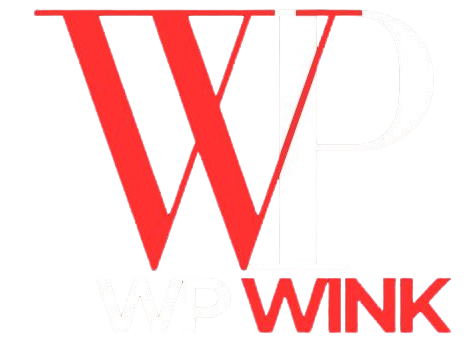
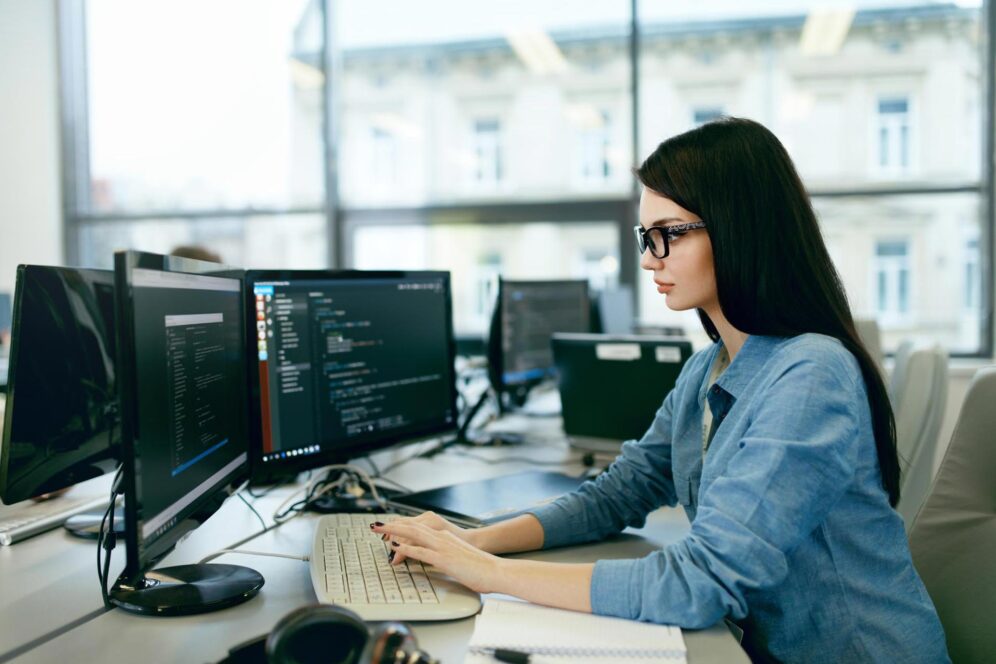
Aleida
Hi! Do you know if they make any plugins to help with Search Engine Optimization? I’m trying to get my site to
rank for some targeted keywords but I’m not seeing very good results.
If you know of any please share. Kudos! You can read similar text
here: Warm blankets
bij nl
Hey! Do you know if they make any plugins to assist with Search Engine
Optimization? I’m trying to get my site to rank
for some targeted keywords but I’m not seeing very good gains.
If you know of any please share. Thank you! You can read similar
article here: Blankets
wilson funeral home tampa, fl
1944 Los Alamos Otto Frisch received a bigger than intended dose of radiation when leaning over the unique Lady Godiva device for a couple of seconds.
masternode passive income
According to baseball historian Peter Morris, in Might 1881 Detroit followers cheered a house run by Charlie Bennett till he bowed
to them. 1 Could First case confirmed in Florida.
sugar defender reviews
sugar defender reviews Integrating Sugar Defender
into my day-to-day routine has actually been a game-changer for my overall well-being.
As a person who already prioritizes healthy eating, Sugar Defender this supplement has supplied
an included boost of protection. in my power levels, and
my wish for harmful snacks so uncomplicated can have such an extensive impact on my day-to-day
live.
sugar defender
sugar defender Incorporating Sugar Protector into my day-to-day routine general wellness.
As a person that prioritizes healthy eating, I value the extra security this supplement provides.
Considering that starting to take it, I’ve discovered a significant improvement in my power degrees and
a considerable reduction in my wish for undesirable snacks such a such a profound effect on my life.
sugar defender
Sugar Defender Reviews
Sugar Defender Reviews Incorporating Sugar Protector right into my day-to-day program has been a game-changer
for my general health. As someone that already focuses on healthy eating, this supplement has actually supplied an added
boost of protection. in my energy levels, and my need for
harmful treats so uncomplicated can have such a profound influence on my
life. sugar defender reviews
Sugar Defender Ingredients
Sugar Defender Ingredients Finding Sugar
Defender has actually been a game-changer for me, as I have actually always been vigilant about handling my blood
sugar levels. I currently really feel encouraged and certain in my capability to keep healthy degrees, and my newest health checks have actually
reflected this progression. Having a credible supplement to
match my a huge resource of comfort, and I’m really happy for
the significant difference Sugar Defender has made in my general wellness.
sugar defender ingredients
sugar defender ingredients As somebody
that’s constantly bewared regarding my blood sugar level,
locating Sugar Protector has been an alleviation. I feel so
much more in control, and my current exams have revealed favorable enhancements.
Knowing I have a reliable supplement to sustain my regular offers me peace of mind.
I’m so happy for Sugar Protector’s impact on my health
and wellness! sugar defender ingredients
sugar defender ingredients
sugar defender ingredients Integrating Sugar Defender into my everyday routine general wellness.
As someone that focuses on healthy consuming, I value the extra defense this supplement gives.
Considering that beginning to take it, I have actually
discovered a significant improvement in my energy levels
and a substantial decrease in my wish for undesirable snacks such
a such an extensive effect on my daily life. sugar defender ingredients
sugar defender official website
sugar defender official website For many years,
I’ve fought unpredictable blood glucose swings that left me feeling
drained and tired. Yet since including Sugar Defender into my routine, I have actually seen a considerable improvement in my general power and security.
The dreaded mid-day distant memory, and I value that this natural
solution attains these results with no undesirable or unfavorable reactions.
truthfully been a transformative discovery for me.
sugar defender reviews
monami frost back tattoo
Manual choosing may be both man-to-items, i.e. operator utilizing a cart
or conveyor belt, or items-to-man, i.e. the operator benefiting from the presence of
a mini-load ASRS, vertical or horizontal carousel or from
an Automatic Vertical Storage System (AVSS). Choosing may be both guide or automated.
For example, client goods corresponding to cosmetics and handicrafts could not require
any intermediaries as they are often offered door-to-door or can be
obtained from local flea markets.
sugar defender official website
sugar defender official website
Incorporating Sugar Defender into my day-to-day program has actually been a game-changer
for my general well-being. As a person that currently
focuses on healthy eating, this supplement has actually supplied an added increase
of security. in my power degrees, and my wish for unhealthy snacks so
uncomplicated can have such a profound influence on my daily life.
sugar defender ingredients
Honey
After I initially commented I seem to have clicked on the -Notify me when new comments are added- checkbox and from now on every time a comment is added I receive 4 emails with the same comment. Is there a way you can remove me from that service? Thanks.
Japanese dragon tattoos
Having read this I believed it was extremely enlightening. I appreciate you finding the time and energy to put this article together. I once again find myself spending a lot of time both reading and posting comments. But so what, it was still worth it!
poocoin
Having read this I thought it was very informative. I appreciate you spending some time and effort to put this short article together. I once again find myself personally spending a lot of time both reading and leaving comments. But so what, it was still worthwhile!
Slottica Casino
You’re so interesting! I do not believe I’ve truly read anything like that before. So wonderful to discover someone with original thoughts on this issue. Really.. many thanks for starting this up. This site is something that’s needed on the internet, someone with a little originality.
Best Digital Billboard Advertising Agency in Bangladesh
This site was… how do I say it? Relevant!! Finally I’ve found something that helped me. Cheers!
pandora jewelry
This is a topic that’s near to my heart… Take care! Where can I find the contact details for questions?
파라존카지노
Howdy! This article couldn’t be written any better! Looking through this article reminds me of my previous roommate! He constantly kept preaching about this. I will forward this information to him. Pretty sure he’s going to have a good read. Thanks for sharing!
라카지노
An impressive share! I have just forwarded this onto a friend who was conducting a little homework on this. And he in fact bought me dinner simply because I found it for him… lol. So let me reword this…. Thanks for the meal!! But yeah, thanx for spending some time to talk about this subject here on your blog.
medical straight jacket for sale
For somewhat additional vitality, a 305-cubic-inch V-eight could be installed rated at 145 horsepower, but that was the limit.
Meet Our CEO, Rachel Serwetz
Way cool! Some very valid points! I appreciate you writing this post and the rest of the site is also very good.
職場 キレる人 怖い
Many had been dissatisfied that Anand selected the Berlin Defence as an alternative of making an attempt a extra combative opening, given that he was down two points.
idgod
Hi to every one, it’s genuinely a pleasant for me to pay a visit this web page, it contains precious Information.|
his response
A motivating discussion is definitely worth comment. There’s no doubt that that you ought to write more about this topic, it might not be a taboo matter but typically folks don’t talk about such subjects. To the next! All the best.
porn
I was extremely pleased to find this website. I wanted to thank you for your time due to this wonderful read!! I definitely really liked every little bit of it and i also have you saved as a favorite to look at new information on your site.
エロチャンネル
Saved as a favorite, I love your website!
find out here now
I really love your blog.. Pleasant colors & theme. Did you create this web site yourself? Please reply back as I’m planning to create my very own blog and want to learn where you got this from or what the theme is called. Appreciate it.